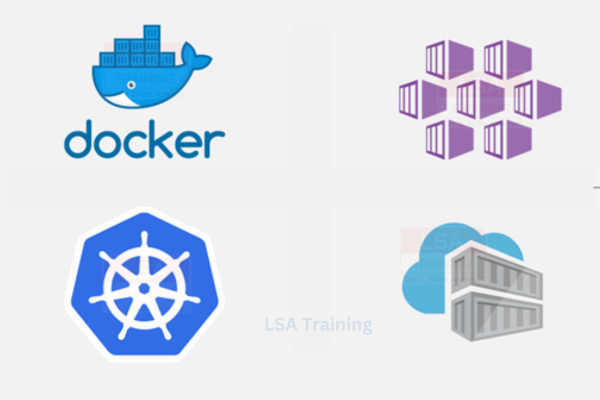
About Course
The course begins with a general introduction to the motivation and architecture of containers and Docker. This module thoroughly covers the details of how to install Docker and the tools that facilitate its use.
- Our Recruitment company details and open roles:https://lsarecruit.zohorecruit.in/careers
Duration: 1month ( Mon to fri, Sat & Sun 9am to 2pm ) - For fee and job assistance please call us on : 02033710546 or 07843259631 Email us : training@Lsatraining.co.uk
- Key Learning Areas
- Course Content
- Highlights
Who Benefits:
Developers and administrators who would like to leverage the advantages of containers by learning the fundamentals of Docker and Kubernetes
Prerequisites:
Familiarity with basic Linux commands
Key Learning Areas:
- Understand the features, design goals and architecture of Docker
- Install the tools necessary to work with Docker
Use the Docker command line interface (CLI)
- Browse, create, build and run images
- Use data storage techniques for file sharing
- Use networking techniques for container communication
- Understand the features, design goals and architecture of Kubernetes
- Install the tools necessary to work with Kubernetes
- Create and manage resources using Kubernetes commands
- Specify and create resources using yaml files
- Deploy applications to Kubernetes
- Scale, update and rollback Kubernetes deployments
- Store data using Kubernetes volumes
- Create services to communicate with Kubernetes applications
- Install and manage Kubernetes applications using Helm
- Create a CI/CD solution using Jenkins with Kubernetes
Placement assistance program through LSA Recruit:
At LSA TRAINING, we are committed to helping our students secure suitable job opportunities through our comprehensive Placement Assistance Program.
Key Features of the Program:
1. Scope: Our program assists LSA Training students in finding jobs in their desired industry sectors and roles.
2. Target Audience: Open to students who have successfully completed their training with LSA.
3. Employer Database: We maintain a database of potential employers relevant to students' skills and interests.
4. Partnerships: We establish partnerships with employers, attend career fairs, and participate in industry events to facilitate job placements.
5. Candidate Profiles: Detailed profiles are created outlining students' skills, knowledge, experience, and qualifications.
6. Career Coaching: We offer career advice, resume development, and interview preparation services.
7. Job Matching: Students are matched with potential employers based on their profiles and job requirements.
8. Interview Arrangements: We coordinate interviews between students and employers.
9. Feedback: Post-interview feedback is provided to help students improve their job search skills.
10. Success Monitoring: We track the success rate of placements and gather feedback from students and employers to continuously improve our services.
Contact Us:
For more details on our Recruitment Program, visit [www.Lsarecruit.co.uk], call us at +44 02039501453, or email us at Careers@Lsarecruit.co.uk.
Empower your career with LSA TRAINING and LSA Recruit.
The course begins with a general introduction to the motivation and architecture of containers and Docker. This module thoroughly covers the details of how to install Docker and the tools that facilitate its use.
- What is Docker?
- Containers
- Introduction
- Benefits
- Docker Architecture
- Client (docker.exe)
- Daemon
- Client-daemon communication
- Image
- Registry
- Engine
- Installation
- Creating and connecting to an Ubuntu Virtual machine
- Testing and updating the installation
- Configuring Visual Studio Code for Docker
Containers are built from images and represent the fundamental building blocks of Docker. This module discusses how to create, build, run and remove containers and images, and provides in-depth coverage of the relationship between them.
- Containers
- Introduction
- List
- Start/stop/pause/unpause
- Remove
- Images
- Docker Hub
- Dockerfile
- Create and run
- Remove
Docker provides a number of options for storing data and for networking. This module discusses the techniques for sharing files between containers using volumes, sharing files with the host using bind mounts, and storing files in the host’s memory using tmpfs mounts. It also presents the available Docker networking drivers, with an emphasis on bridge networks, which connect containers running on the same host, and host networks, which enable binding the container directly to the host network.
- Volume mounts
- Bind mounts
- tmpfs mounts
- Bridge networks
- Default
- User-defined
- Host networks
For production scenarios, it is not enough to merely containerize an application. The containers need to be managed to provide features such as load balancing, scaling, service discovery, automated rollout and rollback of deployments, matching containers to node resources, and automatically replacing failed or unhealthy containers. This module introduces Kubernetes, which has become the standard platform for managing containers and providing the features required for real-world application deployment.
- What is Kubernetes?
- Architecture Overview
- Cluster
- Nodes
- Pods
- Control plane
- Tools, Installation, and Basic Commands
- Minikube
- Kubectl
- Creating a simple “Hello World” deployment
This module begins with detailed coverage of the architectural details of Kubernetes that are necessary for developing a thorough understand of Kubernetes deployments. It then demonstrates how to create a deployment from both the command line and using a yaml file. The module concludes with a discussion of how to update, rollback, scale, pause and resume a deployment.
- Architecture details
- Pods
- Nodes
- Objects/Resources
- Workloads
- ReplicaSets
- Deployment
- Create from the command line
- Create from a yaml file
- Update
- Rollback
- Scaling
- Pause/resume
Kubernetes has a wide range of different volume types for providing persistent and temporary storage. This module surveys the major volume types, with a detailed discussion of local and host path volumes. The module concludes by showing how to use persistent volumes by defining a Persistent Volume (PV), a Persistent Volume Claim (PVC), and a Pod that uses the PVC to request storage, and how to delete PVs and PVCs.
- Persistent volumes
- Persistent volume (PV)
- Persistent volume claim (PVC)
- Pods
- Binding
- Volume types
- Local
- Host path
- Deleting PVs and PVCs
Applications deployed into Kubernetes typically need to access other applications and be accessible to them. This module presents the facilities provided by Kubernetes for communicating with a pod directly and by using a service. The details of services are presented in detail, with a discussion of the different service types, how to create services implicitly from the command line and explicitly from a yaml file, and how to access a service from within a cluster, from outside of a cluster, and from a remote machine.
- Networking model
- Services
- Selectors and labels
- Endpoints
- Types
- ClusterIP
- NodePort
- LoadBalancer
- External name
- Creation
- CLI
- Yaml
- Exposing
- Within the cluster
- Externally
- Local port forwarding
A common requirement for Kubernetes applications is to package and share the software after it has been deployed and tested. This module presents Helm, a package manager that streamlines the process of finding, installing and managing Kubernetes applications. Helm provides facilities for finding and creating a chart, which is a package that is used for creating an instance of a Kubernetes application. This module discusses the motivation for Helm, how to install it, how it is architected, how to search for charts using the provided hub, how to add/install charts, and how to manage releases.
- What is Helm?
- Installation
- Architecture
- Charts
- Search
- Hub
- Repositories
- Add/install
- Set default values
- Releases
- Create
- Upgrade
- Rollback
- Search
Uninstall
Modern software development best practices mandate the use of a Continuous Integration/Continuous Deployment (CI/CD) solution. Jenkins has emerged as the leading open source automation server, with a wealth of plugins that provide the requisite support for the critical parts of the software development process. This module shows how Kubernetes can be used to effectively manage Jenkins resources to create an optimized automation server installation. It demonstrates how to configure Kubernetes storage for Jenkins, how to install Jenkins with Helm, and how to use Jenkins to create a new job. It presents an example of how to configure a build trigger to perform an action when a github repo is updated and how to view the Jenkins build history to verify that the appropriate action was executed.
- What is Jenkins?
- Jenkins on Kubernetes
- Installing Jenkins
- Configuration
- Creating a local volume for Jenkins storage
- Creating a service account
- Enabling persistence
- Installing Jenkins with Helm
- Installing Jenkins with yaml files
- Jenkins
- Creating a new job
- Configuring a build trigger
Viewing the build history
Production scenarios require storing configuration data, which may include sensitive information. They also require managing access to the services in a Kubernetes cluster. This module covers these additional storage and networking topics that are important for the deployment of a real-world Kubernetes app.
- Configuration
- ConfigMaps
- Secrets
- Ingress and Ingress Controllers
Deploying a Kubernetes cluster to the cloud significantly simplifies the required management and administration tasks. It also provides features related to access, security, health monitoring and Continuous Integration/Continuous Deployment (CI/CD). This module shows how to create an AKS cluster and how to use it for deploying, running, scaling and updating an application. It also discusses how to use the Azure Container Registry (ACR), Azure’s private container registry.
- What is AKS?
- Create an AKS Cluster
- Use the Azure Container Registry (ACR)
- Manage an application in AKS
- Install using Helm
- Run
- Scale
- Update
Modern software development best practices mandate the use of a CI/CD solution. Azure DevOps provides the requisite support for the critical parts of the software development process, from planning to building to deploying applications. This module shows how to use Azure DevOps in conjunction with AKS. Specifically, it discusses how to create a CI/CD pipeline that pushes an updated image to the ACR every time a GIT code repo is modified and that deploys the changes to AKS.
- Create an Azure pipeline
- Integrate the ACR with an Azure pipeline
- Build/Push a Docker image
- Integrate AKS with an Azure pipeline
Deploy an application
Training Highlights
Interactive Learning: Enhanced interaction between students and faculty, as well as among students.
Comprehensive Materials: Detailed presentations with soft copy materials available for reference at any time.
Practical and Job-Oriented Training: Focus on practical skills with hands-on practice using software tools and real-time project scenarios.
Preparation for Interviews: Includes mock interviews, group discussions, and interview-related questions.
Cloud-Based Test Lab: Access to a cloud-based test lab for practicing software tools as needed.
Real-Time Project Domains: Discussions on real-time project domains to provide relevant context and experience.
Current Market Relevance: Teaching methods, tools, and topics are selected based on the current competitive job market.
Additional Course Benefits
Hands-On Experience: Gain practical experience with industry-relevant tools and techniques.
Real-Time Project Work: Work on real-time projects to build your portfolio and practical knowledge.
Interview-Based Training: Tailored training to help you excel in job interviews.
Expected Salary/Pay Package Guidance:
Contractors: £400 to £600 per day, depending on experience and skill set.
Permanent Positions: £50,000 to £100,000 per annum, based on experience and skills.

